You know you need SEO, but you have no idea what it means. Maybe you have a little idea, you know it’s got something to do with Google and how your website comes up when people search. There’s a lot that goes into SEO (Search Engine Optimization), and before you delve into this world (or hire someone to help you with your SEO), you need to have a basic understanding of what it is, how it works and how it affects your website. Our SEO team put together this SEO Glossary so that you can begin to understand the terminology behind the science that is SEO. There is a lot more to search engine optimization than this, but after reading this, you will at least understand the very basics that help a website page to rank. If after reading this you have more questions or want a consultation, just contact us, we’ll be glad to help.
A
ALT TAGS
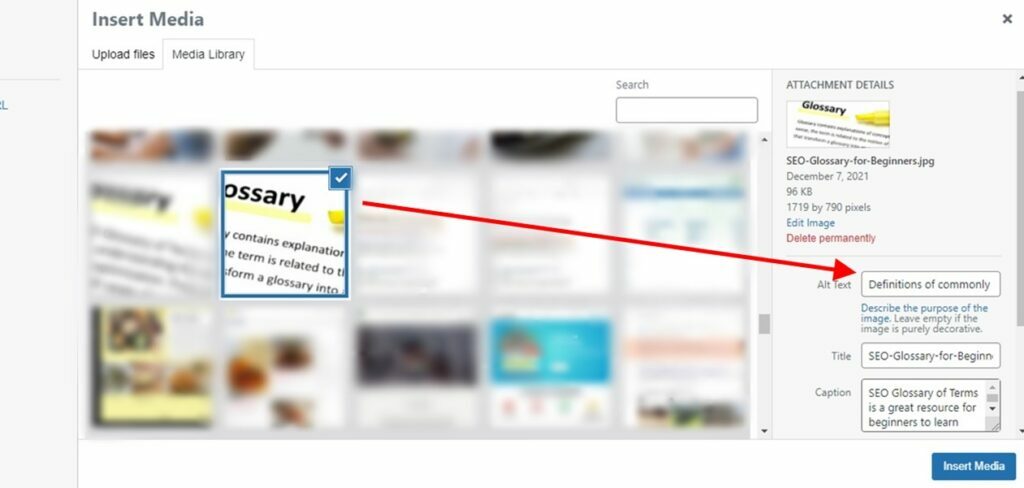
Although search engines are getting better and better at image recognition, they are still not perfect. Alt tags are added so that when crawlers hit your site, they can get information about that particular image so that when people search for images, they can consider your images for results.
These should include the keyword you are trying to rank for so that Google can easily discern what the image is all about.
B
BODY TEXT COUNT
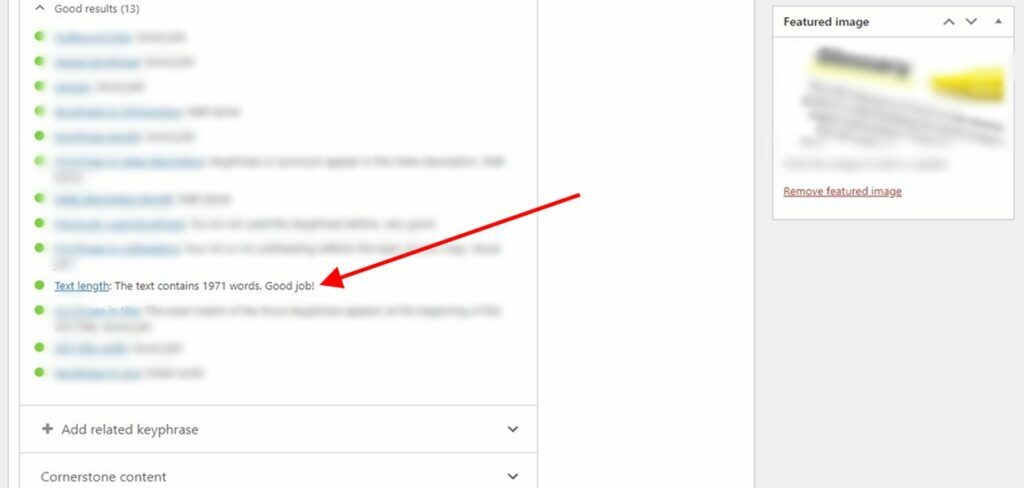
For the most part, long articles usually do better when it comes to SEO than short articles. The way search engines look at it, a website with longer content is more likely to provide a good experience and the right answer to people who click through. As a rule, your posts should be at least between 300-500 words. When writing for SEO, you need to make sure you don’t sacrifice quality for quantity. It is important to remember that search engines consider time on page, types of links clicked, and other factors when it comes to ranking your site. If your content is not good and people click off right away, this will be counted against your site.
C
CRAWLING
How search engines like Google discover website pages and their content.
D
De-Indexed
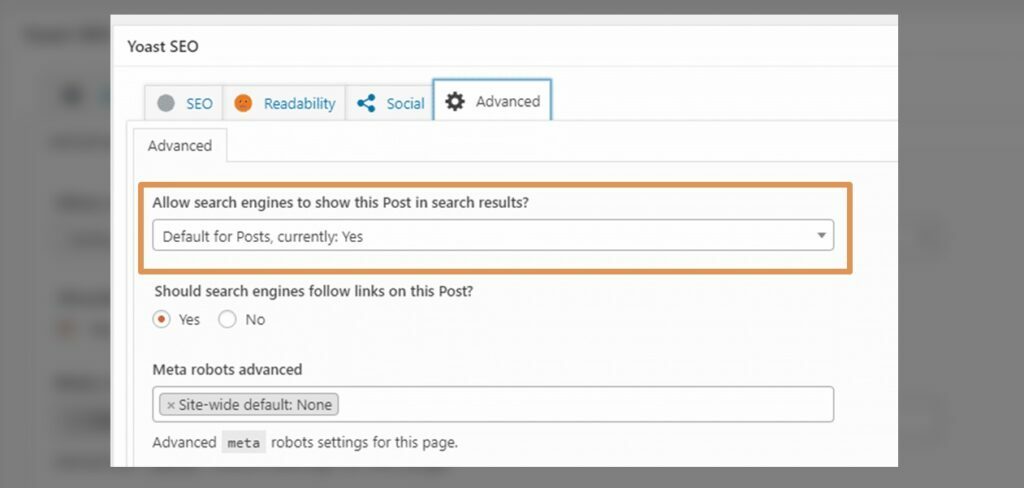
A page that has been removed from Google’s Index.
F
FeaturedSnippets
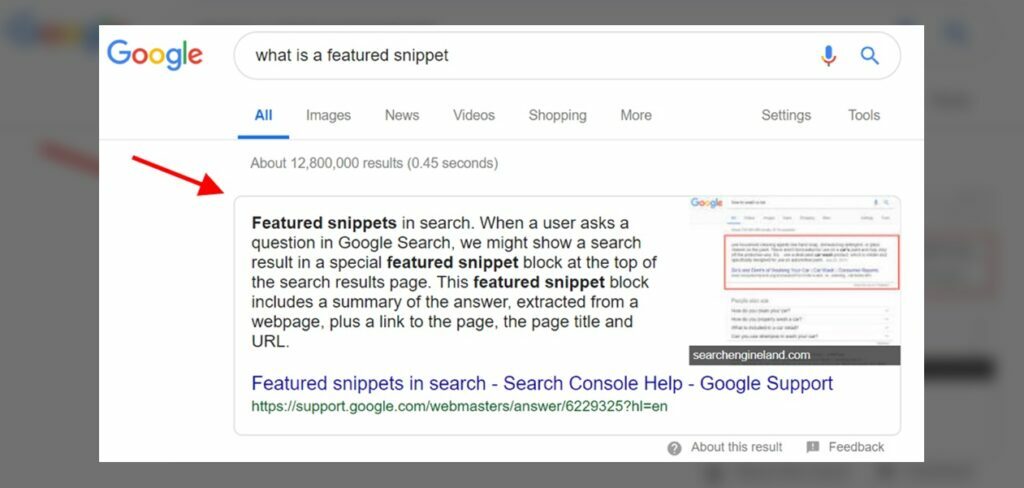
Think of Featured Snippets as quick answers in the form of excerpts of content from your website. Featured snippets appear when someone searches on Google in the search results page. There are many types of featured snippets, but the most used are are definitions, FAQs, lists, steps, and tables.
G
GOOGLE ANALYTICS
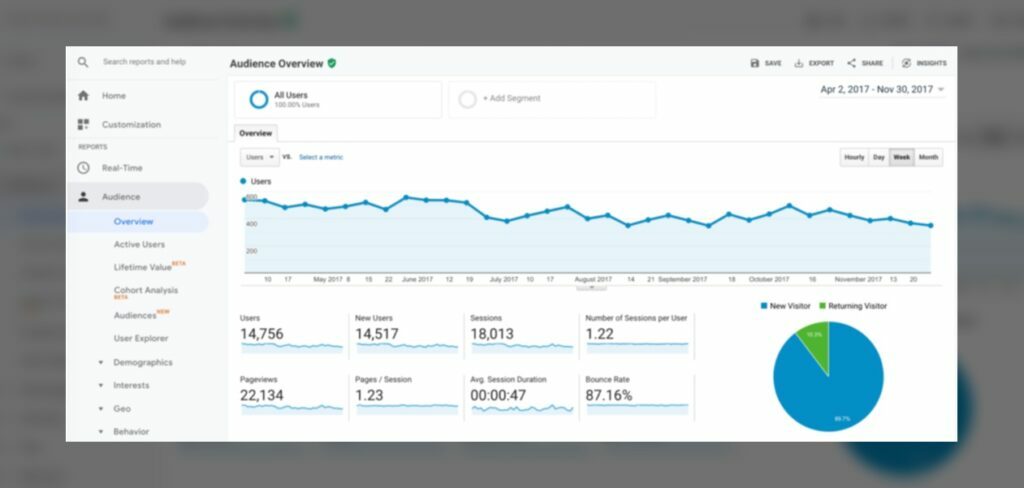
This is the one thing we recommend that every web master, digital marketer and business owner have an understanding about. With Google Analytics, you can see information about your website, traffic, visitors; and then take this information to make changes to help your website rank better.
GOOGLE SEARCH CONSOLE
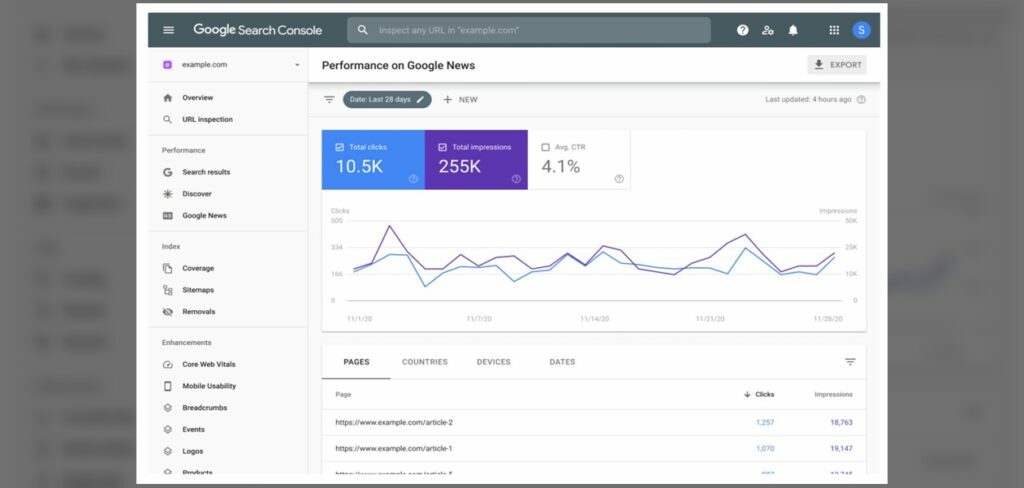
Just like Google Analytics, this is another must have. First of all, it’s a free service from Google. With Google Search Console, you can check the status of your index and get data to help you optimize the visibility of your website.
H
HTML
HYPERTEXT MARKUP LANGUAGE

HTML or Hyper Text Markup Language is a computer language used to build websites.
I
IMAGE
CAROUSEL
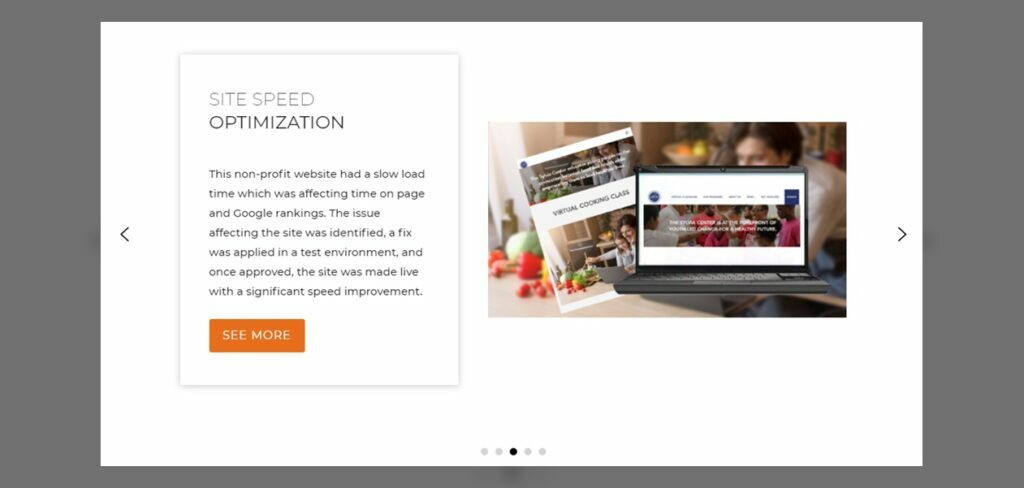
A carousel is a type of rich-result that shows a list of images linking to different parts of the same website on mobile devices.
INDEXING
indexing is how search engines crawl a site in order to collect, parse and store the data on that website to make it easier to serve people who search the best answer possible.
INTENT
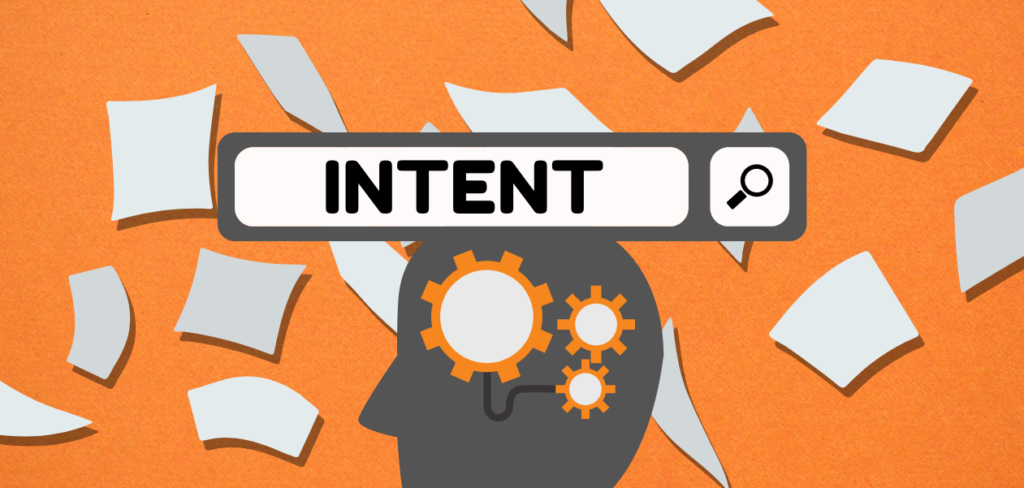
User intent is one of the most important things in SEO. User intent is considering what the searcher was looking for when he or she entered a search term into a search engine.
L
LINKS

A link is a pathway from one website or webpage to another. Ideally, you want lots of links pointing back to your website from other related, respected websites. This will give Google more ways to find you and vets you as a source of good content for your particular industry. If you are a medical site, a link from a well respected hospital will give you more SEO juice than that of a fashion website (there are exceptions, but this is a good basic for you to understand).
You may be wondering what happens if you link out to other sites. As long as you link out to other sites that are in your industry and well respected by search engines and industry peers, the link should not harm your site.
You also want to link out to other pages within your site. This should be your most important links. Think of it s letting Google know that those pages are quite important, but make sure (just like the examples above) that the page you are linking to is relevant to the content that is on the page that the link is being placed on. Relevancy matters.
M
META DESCRIPTION

Your meta description is that little bit of text, that paragraph you see below the page title (in the square area). It is a larger description of what your page is about. While most other meta data is hidden to users, the meta description is shown by search engines on search results to help searchers make a choice on where they want to click. If you do not create a custom meta description, search engines (for the most part) will just take the first paragraph of your page and use that as your meta description.
Use the meta description to tell both search engines and people what each page is about using your keywords and simple language. The idea here is that both search engines and your potential audience can easily understand what the page is about.
You should keep the meta description to under 160 characters so that it does not get cut off on search results. It is a good idea to include your target keyword one time on both your page title and meta description.
O
ORGANIC TRAFFIC
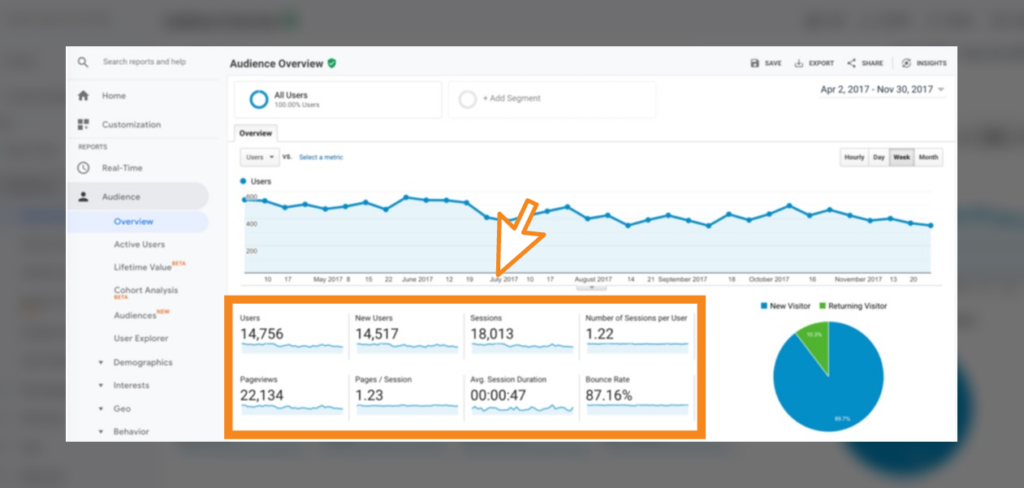
Organic traffic includes the visitors that land on your website from unpaid sources such as search engine results.
P
PAGE TITLE

What is a Page Title and Why is It Important: A page title is one of the things search engines take into account to understand what that page is all about. Because the page title is the first line that comes up on a search result (it;s in the red box in the image above), it is important that you consider both search engines and your audience when you craft it.
The page title is often the first line as default when you share a post to social media site. You will also see the page title on the web browser as a tab heading.
The page title is created by adding it into your HTLM code. When a search engine crawls your website it will read through the HTML code for the words between an area that is marked <title>your page title</title>. Once the crawler finds it, it prioritizes this as the subject of your post or page.
If your website or blog page does not have a page title, search engines will look elsewhere to generate it. Sometimes, they will look at your URL
Besides wanting the page title to be Google friendly, you want to craft it so that it catches the searcher’s eyes and entices them to click. It should be easy to read and relevant. Keep your page title to no more than 65 characters and make sure it simply states what the webpage is about. Include your keywords to make it more search engine friendly.
Q
QUERY
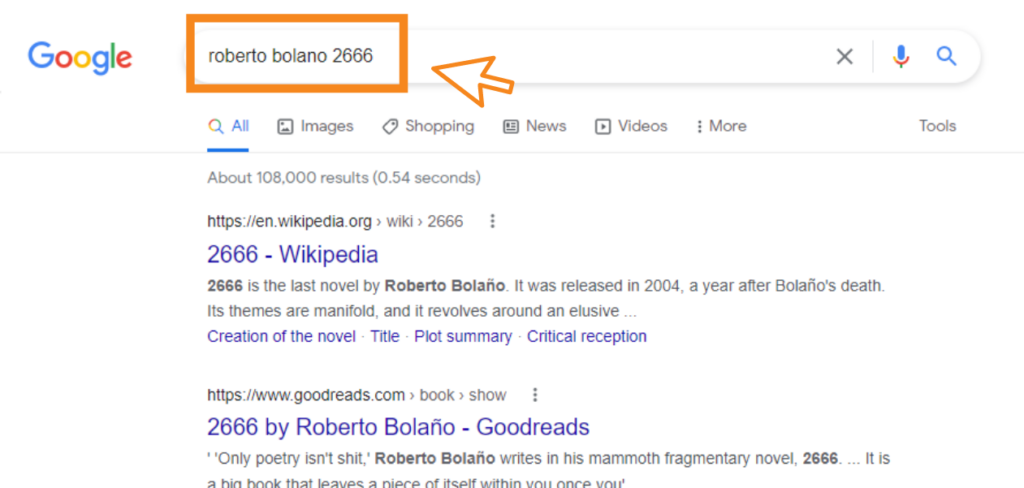
The word or words typed into a search bar by someone on the web.
R
RANKING
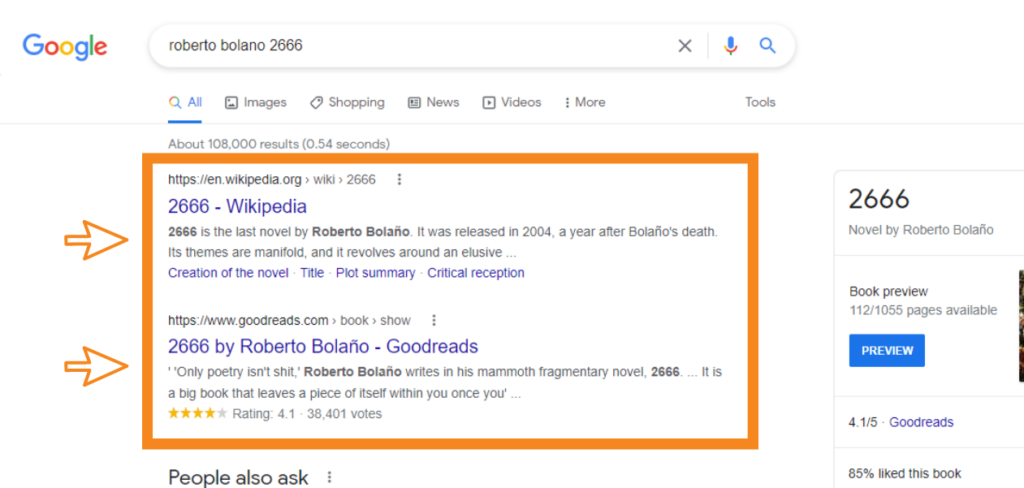
The search engine ranking is the position of a page of a website on a search results page for a particular query. SEOs normally look at the top 100, but being in the top 3 is ideal.
RESPONSIVE WEBSITES
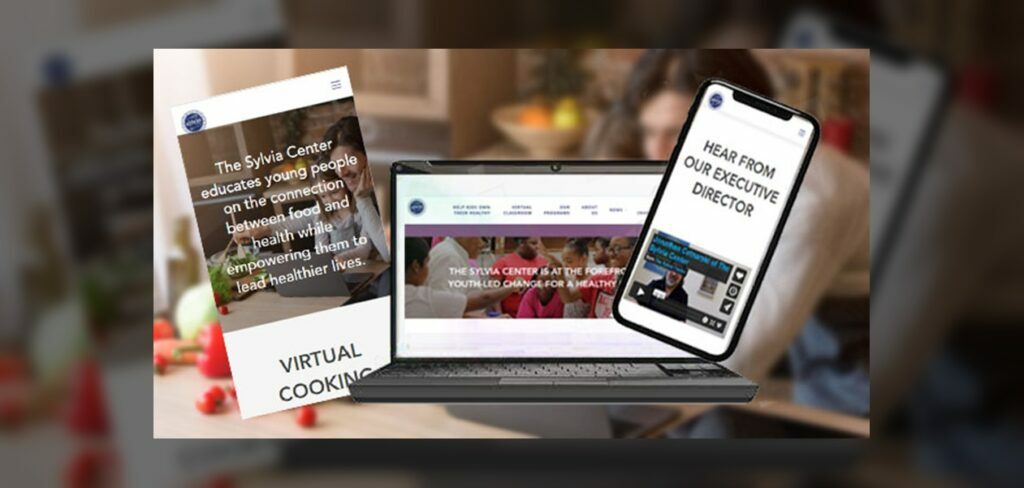
Responsive websites have become more and more important as mobile phones and devices saturate the market. A responsive website will respond to the viewer’s actions based on the type of device they are using (takes things like screen size, platform, and orientation into account). As of 2015, Google announced that its algorithm would penalize websites that were not responsive because they make for a less effective experience for people. If you were to make one SEO improvement that will have immediate results.
S
SEO
SEARCH ENGINE OPTIMIZATION
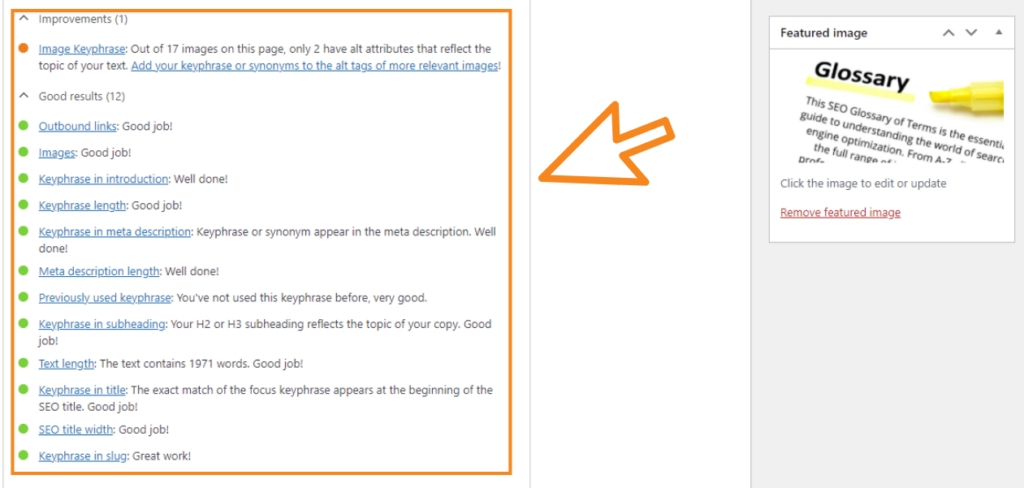
SEO, or search engine optimization, is the process of improving the quality and quantity of website traffic to a website or a web page from search engines. SEO can be done for any website of any size, with any type of content as long as the site is able to generate incoming links from other sites. As an essential component of an overall Internet marketing strategy, SEO helps businesses reach a wide audience.
SEO MAINTENANCE
SEO is not a one time thing. The foundation (like making your website responsive, adding the right plugins, etc) may be, but there is a lot that goes into maintenance. For example, Google is not happy with your website just having content. You need to have fresh content publishing on a consistent basis. Also, you need to maintain your site by making sure that broken links are removed or replaced, that site speed is always up to par, and that error pages are handled. At times, you may add a plug in that will break another. All these things go into SEO maintenance.
As mentioned earlier, this is not everything that goes into SEO, but at least now you have some of the jargon to understand what it means as you read instructional posts or when you hire an SEO firm. If you’re ready for an SEO audit or consultation, contact us. We’re here to help.
SITE MAP

A sitemap is exactly what it sounds like. It serves a purpose for both users and search engines. If a user can’t find information on your website, they can hit up your site map and see if they can locate it there. It allows search engines to find all the pages of your site. Usually, websites will find a page on your site, and crawl the site by going to other links on that page. This is fine, but it may not allow the search engines to crawl your entire site. By submitting your site map, you’re telling search engines exactly what pages you deem important, what pages you have changed that you want them to crawl, and you can give more priority to some pages over others.
SOCIAL MEDIA
You know what social media is. It’s a set of websites and applications that allow users to create, share and engage with content. Social media is very beneficial for your website. First of all, each link shared on social media sites by your team and by others is another way for search engines to reach your site. Social media also gives your content more exposure which increases your chances of it being seen by someone who will link back to you. Search engines have begun to look at social signals as another element of your website’s trust factor, which means that social signals can help your content rank better.
Sharing on social media can increase the chances of someone clicking through to your website. This is an oversimplification, but you get the idea.
STRIKING DISTANCE KEYWORD
A “striking distance keyword” is a keyword that ranks well on Google and other search engines, but is not at the top of results. This can be a keyword that is at the bottom of page one, or at the top of page two. Concentrating on striking distance keywords is an effective way to improve your SEO rankings.
